Appointment and Assessment Messaging
After you access the patient chart in the web application, any outstanding information for the case record appears in a banner at the top of the page. The banner notifies you of unsigned assessments or unsynced appointments.
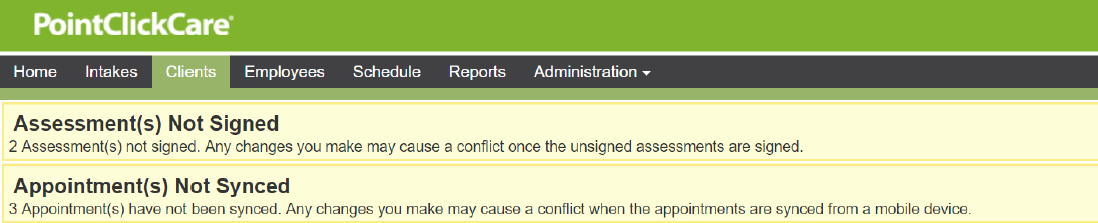
Do one of the following:
Log into the CAH mobile app. With an active internet connection, tap Sync to update the appointments.
From the patient chart in the web application, tap the unsigned documentation link.